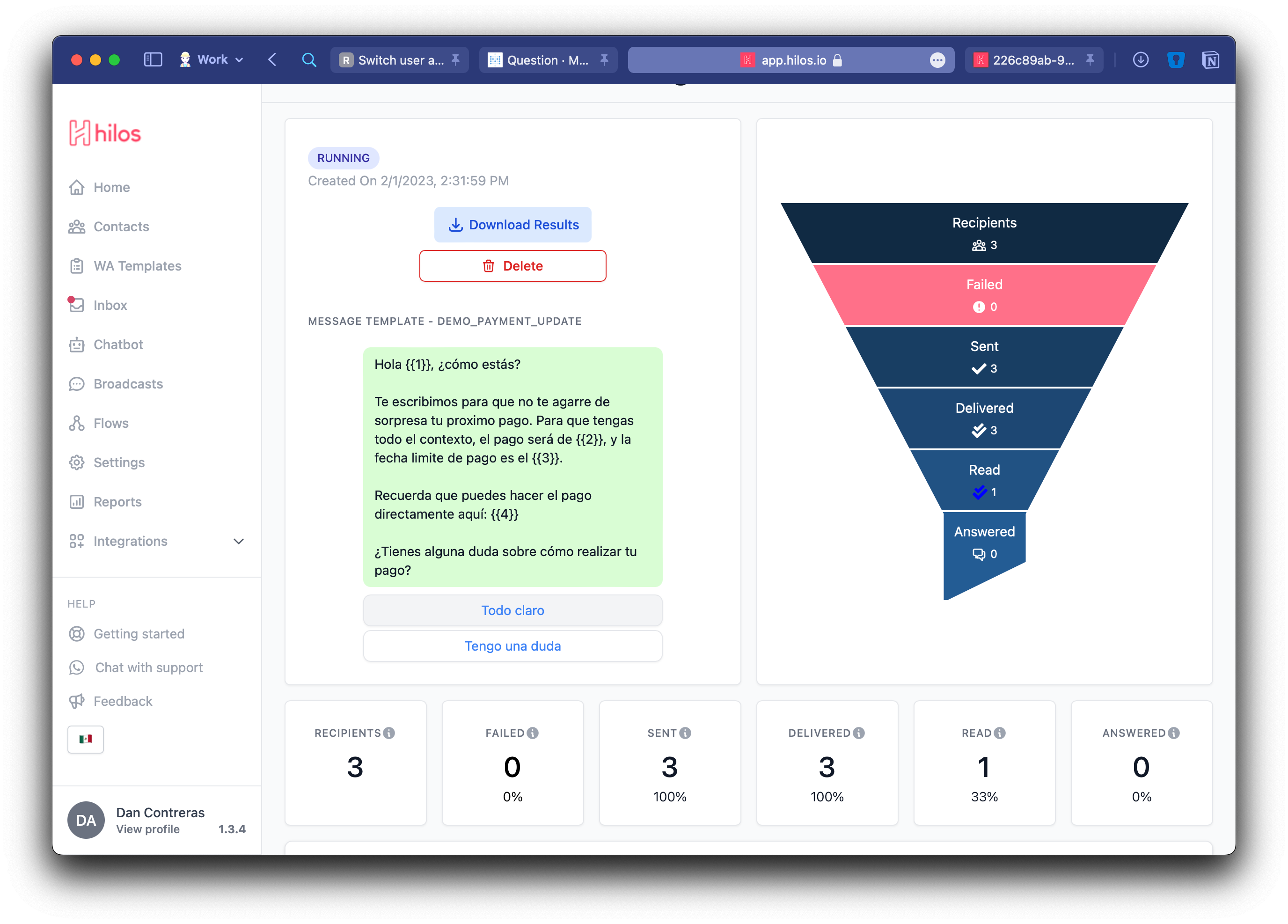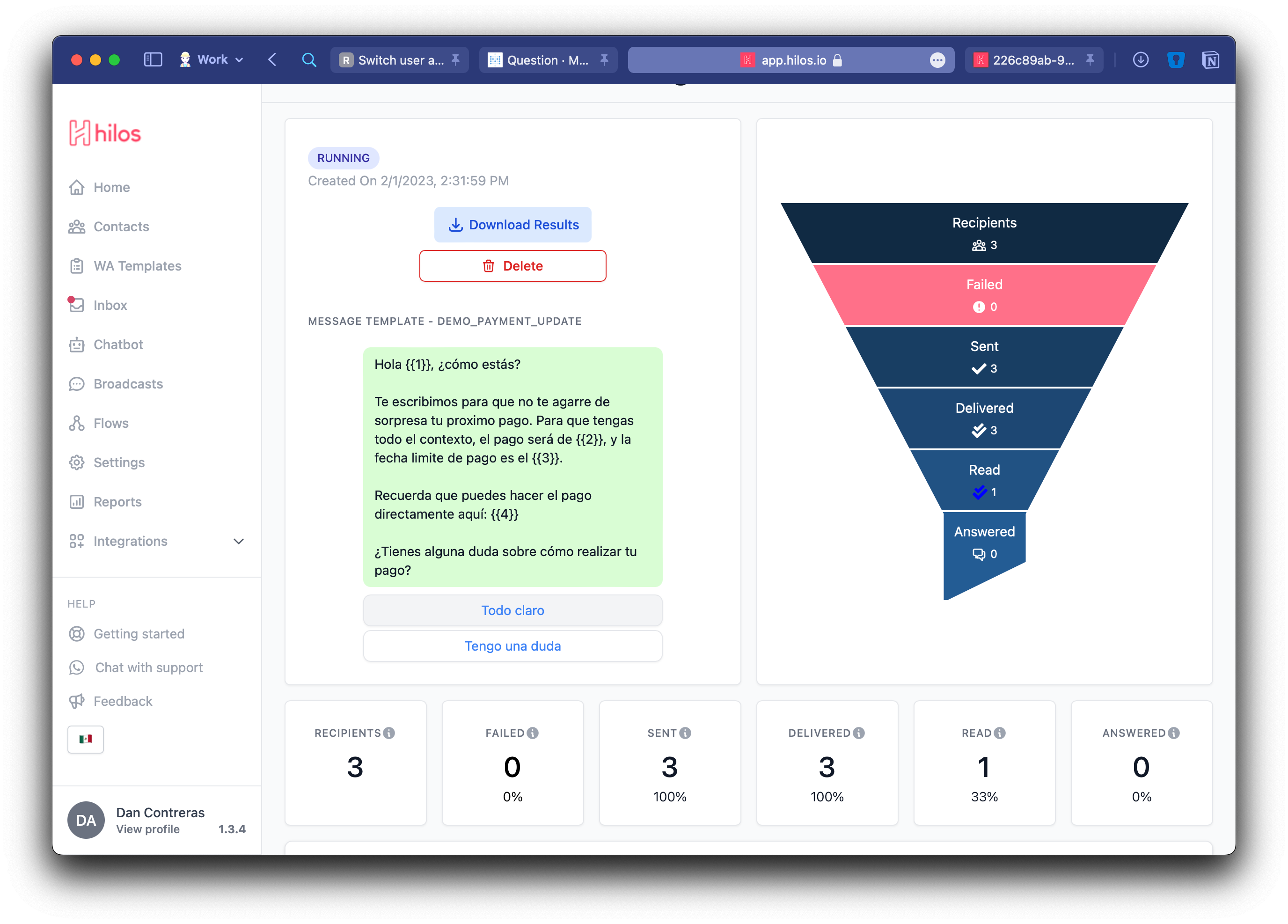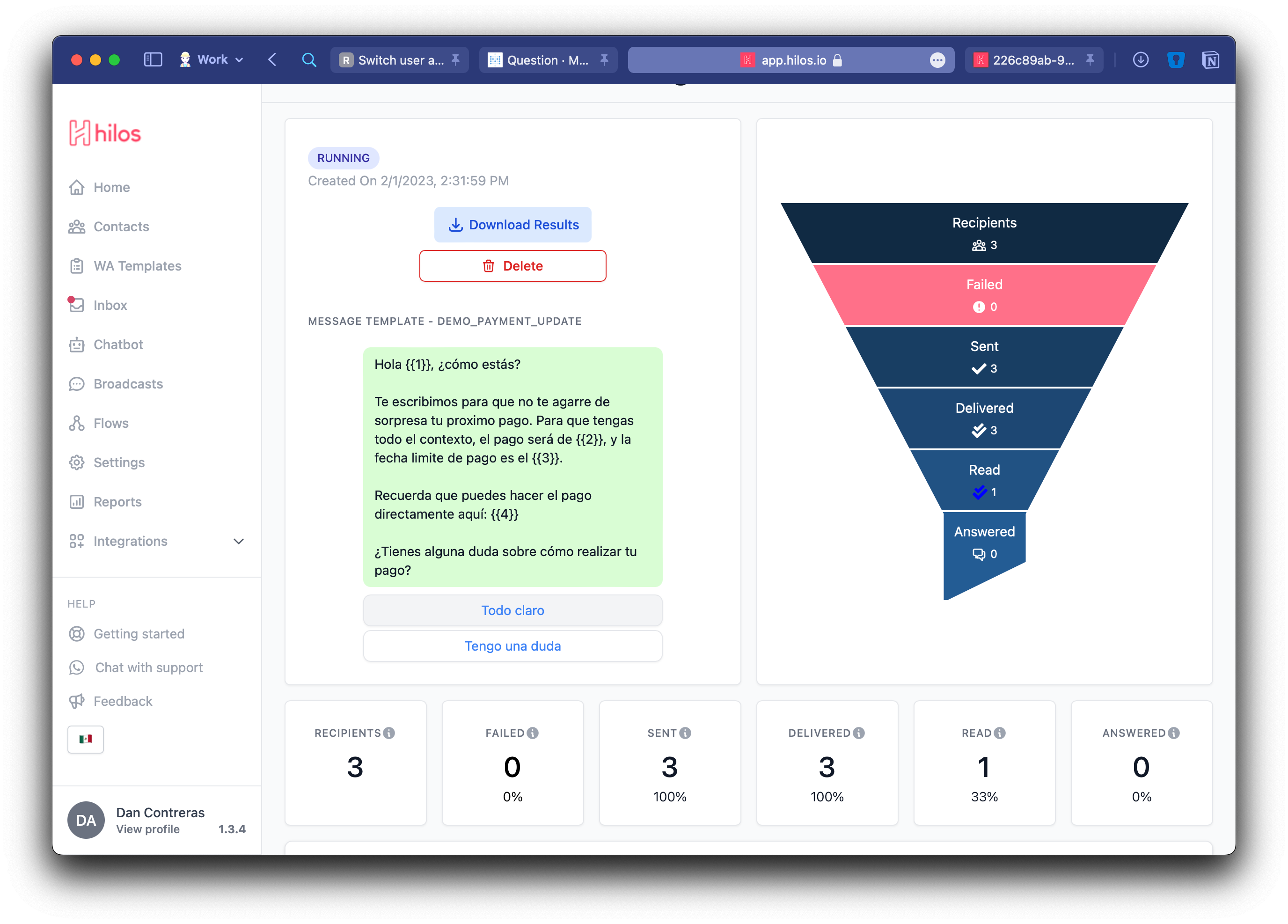
Broadcasts
Broadcast Reports
If you click on the name of the Broadcast you can find the report of it, here you will see how many messages were delivered, failed, read and answered.
To download the results from the broadcast you can click on the name of the broadcast on your broadcast list and clicking on the Download results button at the top. This will download a CSV file with the results of the broadcast.