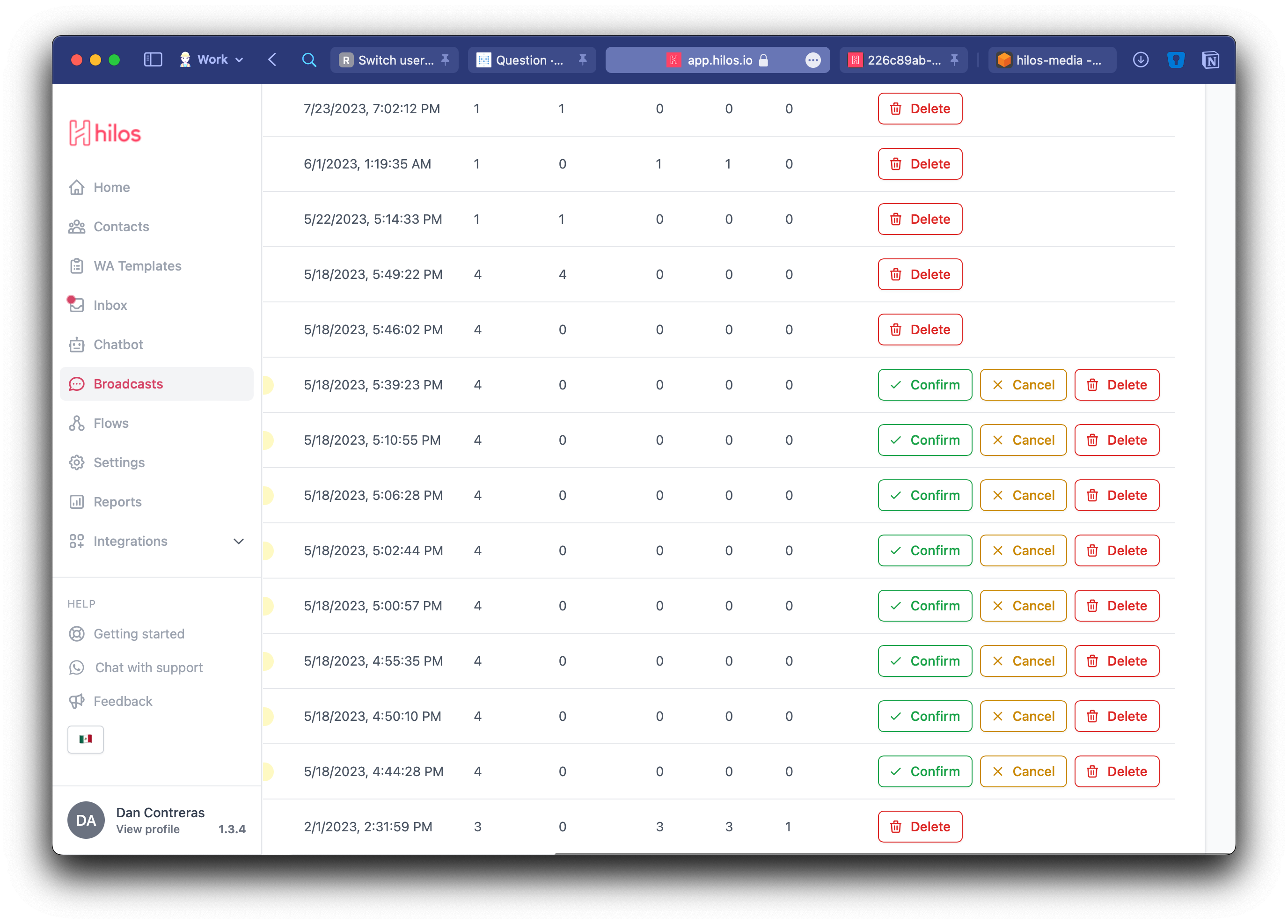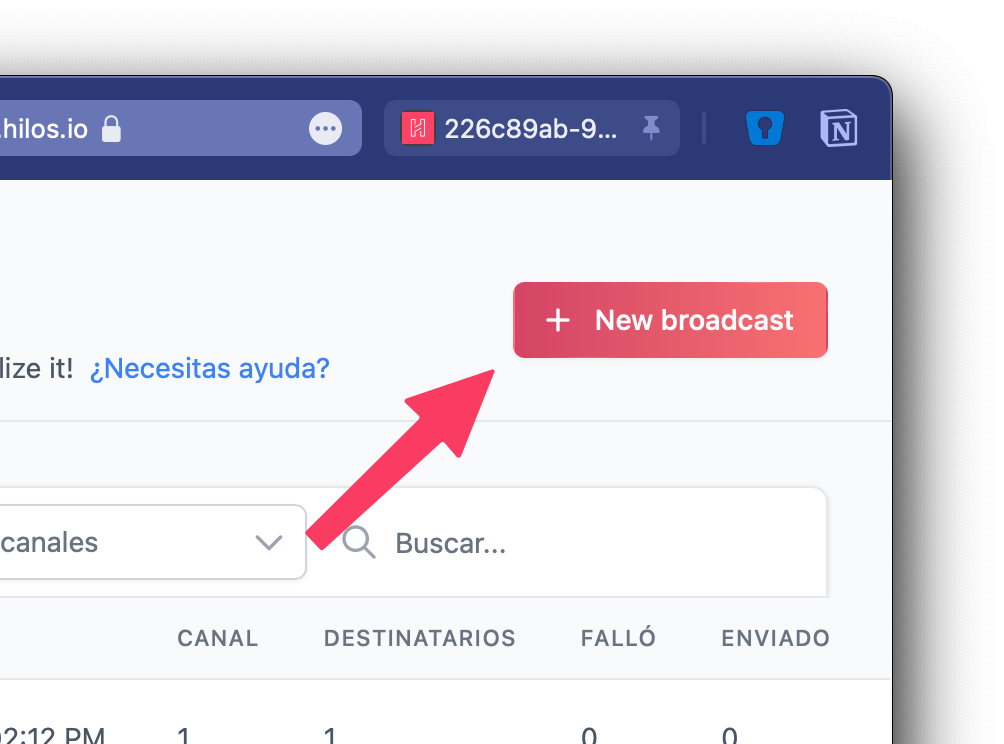 Give your Broadcast a name, and select a template from one of your approved templates. If you have not yet created a template, you can learn how to do so here.
Give your Broadcast a name, and select a template from one of your approved templates. If you have not yet created a template, you can learn how to do so here.
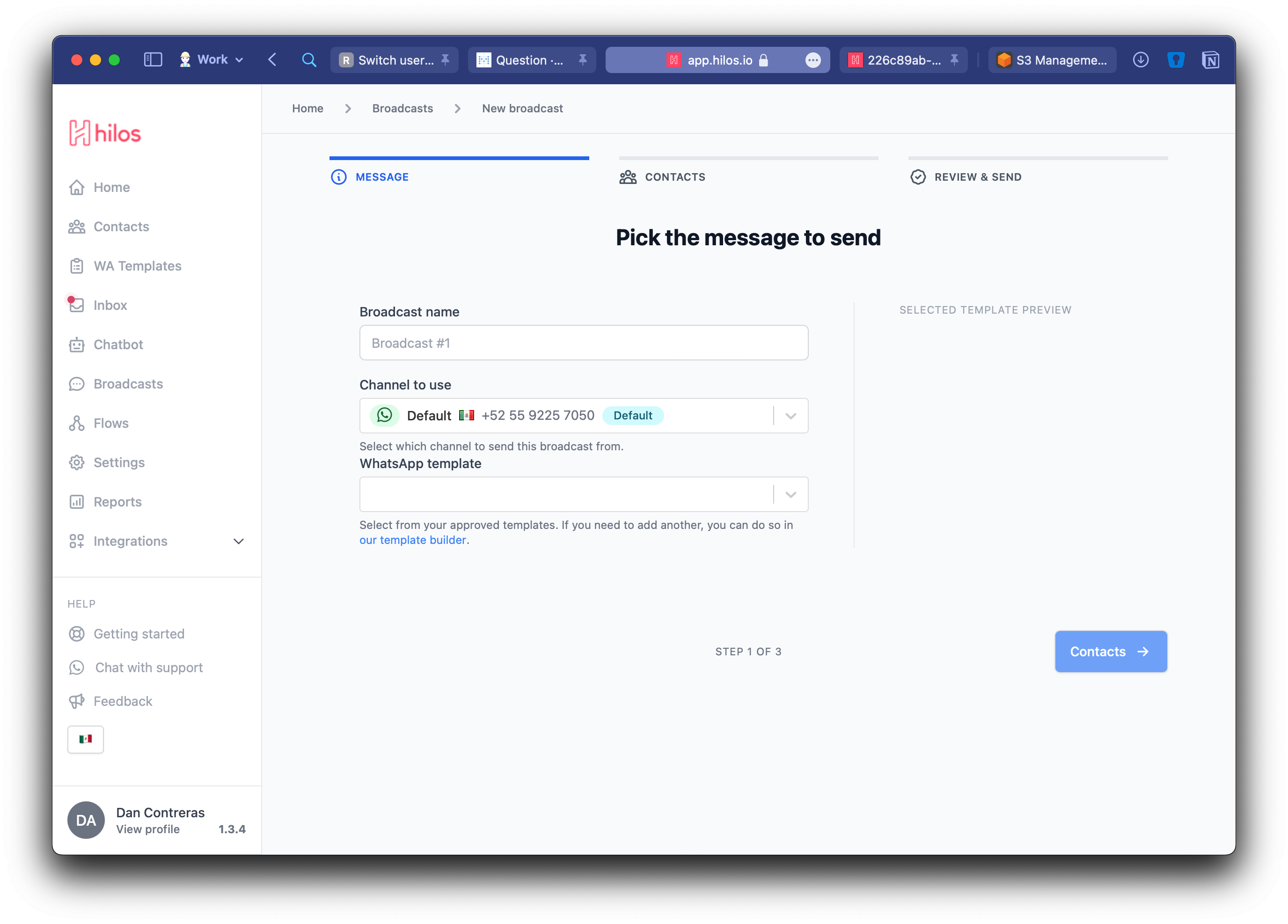 Upload a CSV containing the list of recipients you want to send your broadcast to. And the variables you want to use in your template.
Your CSV be formatted like this:
Upload a CSV containing the list of recipients you want to send your broadcast to. And the variables you want to use in your template.
Your CSV be formatted like this:
| A | B | C | D | E | F | G | |
|---|---|---|---|---|---|---|---|
| 1 | +525533424673 | ||||||
| 2 | +525533424673 | ||||||
| 3 | +525533424673 |
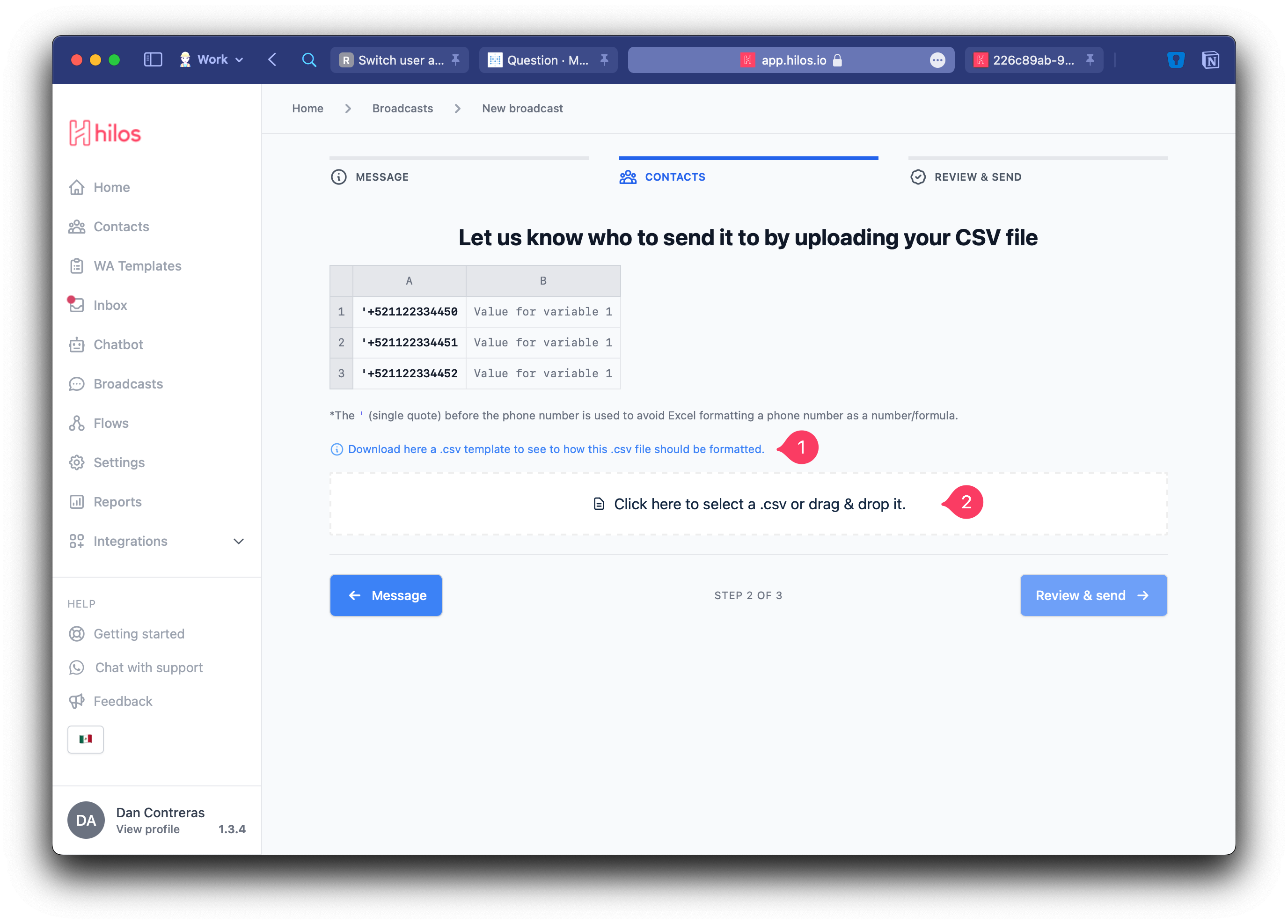 If you wish you can send your broadcast immediately by clicking on New Broadcast. If you want to schedule your broadcast for a later date or add tags to the conversation, click on See advanced options and select the date and time you want to send your broadcast and the tags to be added.
If you wish you can send your broadcast immediately by clicking on New Broadcast. If you want to schedule your broadcast for a later date or add tags to the conversation, click on See advanced options and select the date and time you want to send your broadcast and the tags to be added.
By default we do not interrupt ongoing Inbox conversations (conversations that are not marked as closed) if you wish to send the broadcast even if the conversation is not closed on your Inbox enable the option under See advanced options.
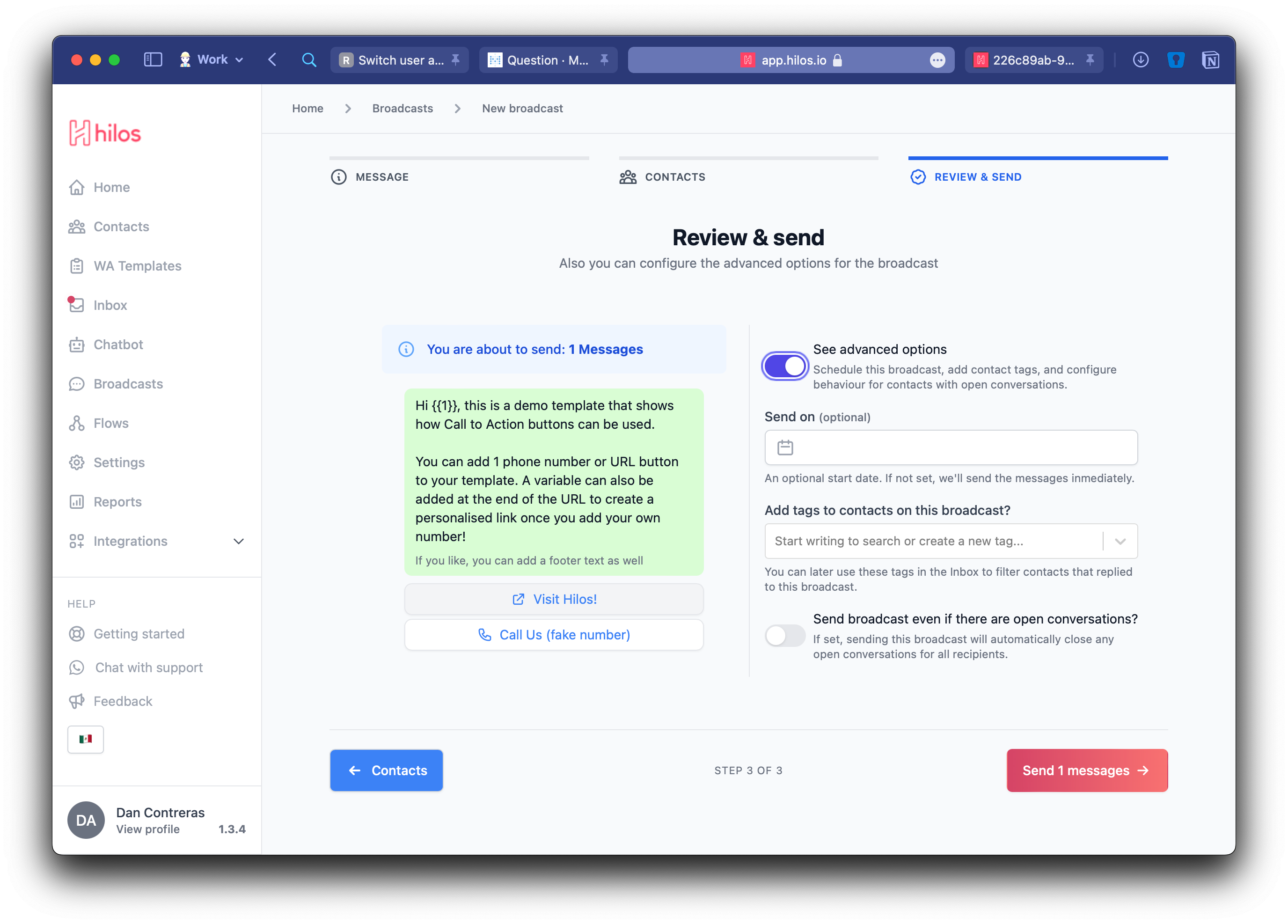 If you configured to approve broadcast before sending to X number of recipients, you will be able to review the broadcast before sending it. If you are ready to send the broadcast click on Confirm, if you wish to cancel the broadcast click on Cancel.
If you configured to approve broadcast before sending to X number of recipients, you will be able to review the broadcast before sending it. If you are ready to send the broadcast click on Confirm, if you wish to cancel the broadcast click on Cancel.