Prepare the CSV File
- Ensure your CSV file is correctly formatted. It should have columns for the information you want to import, such as phone number, first name, last name, email, and any other relevant data. The column names must be accurate so that Hilos can recognize them correctly.
- The phone number column should be in E.164 format, i.e., with a
+followed by the country code and the phone number without spaces or dashes. For example,+1234567890.
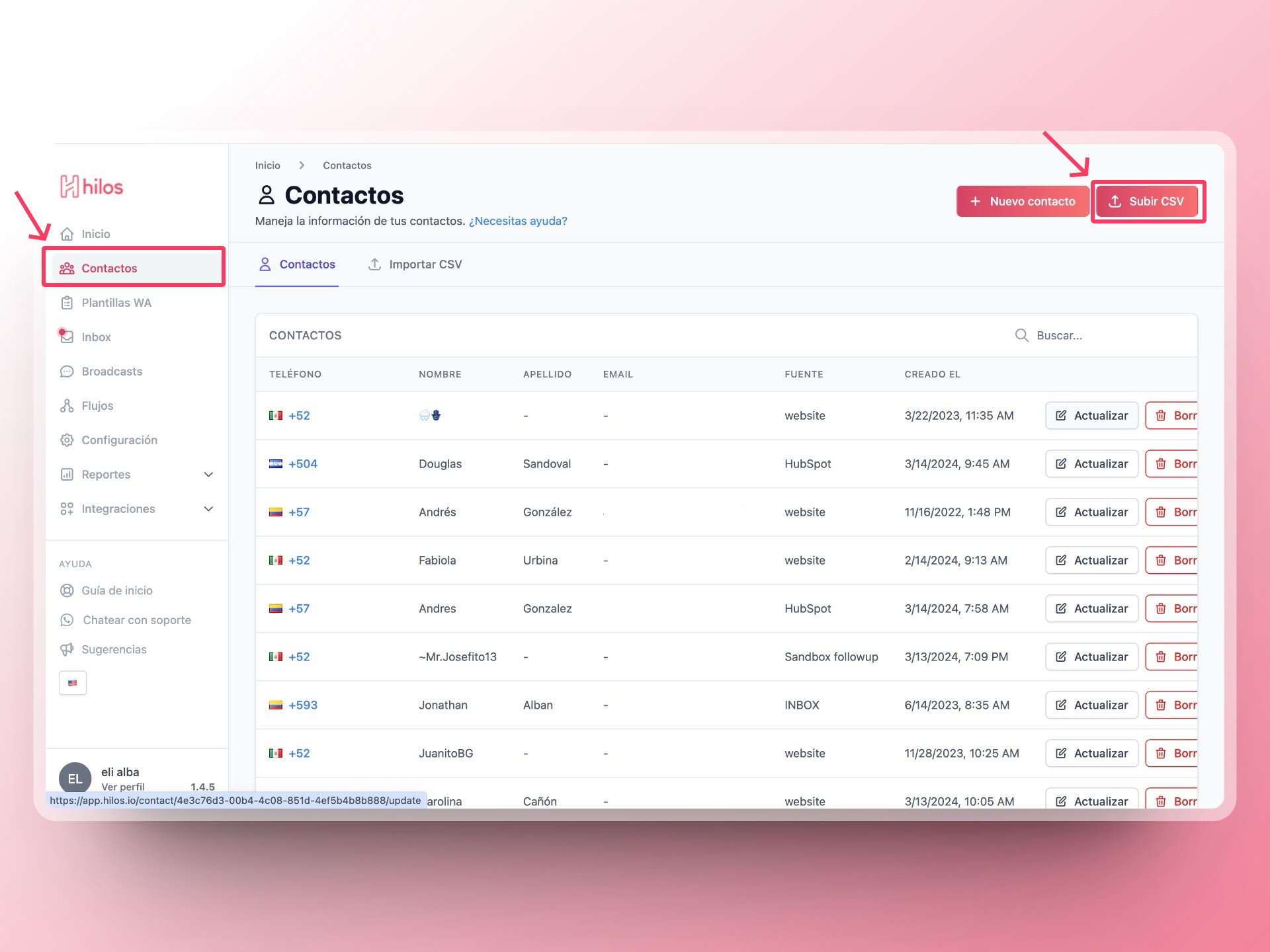 You can read and learn more about how to upload your contacts by clicking here
You can read and learn more about how to upload your contacts by clicking here
