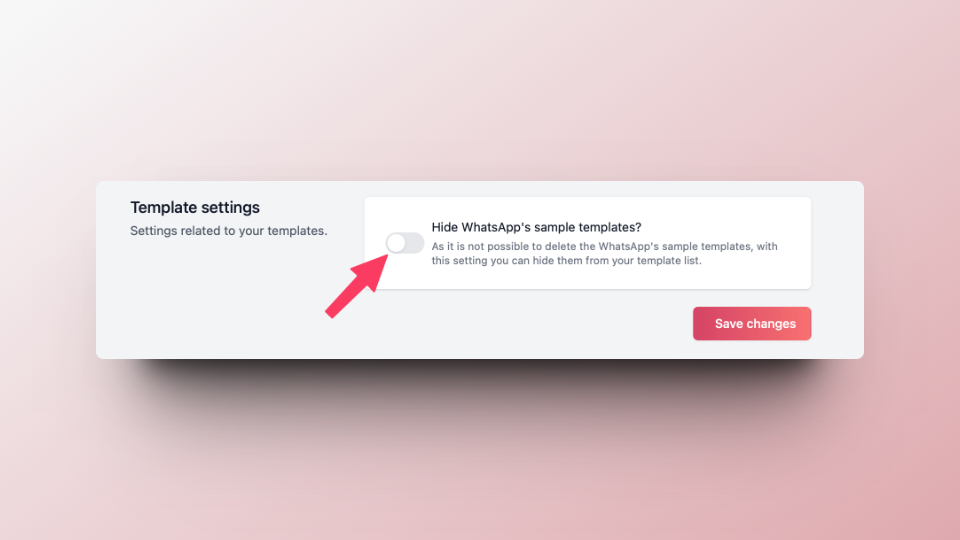Skip to main contentTo set up your Hilos account, start by confirming the basic account settings. Visit Settings > Basic Config and provide a name for your account, set your timezone, specify your company’s country and a default country code for CSV imports where the country code isn’t specified.
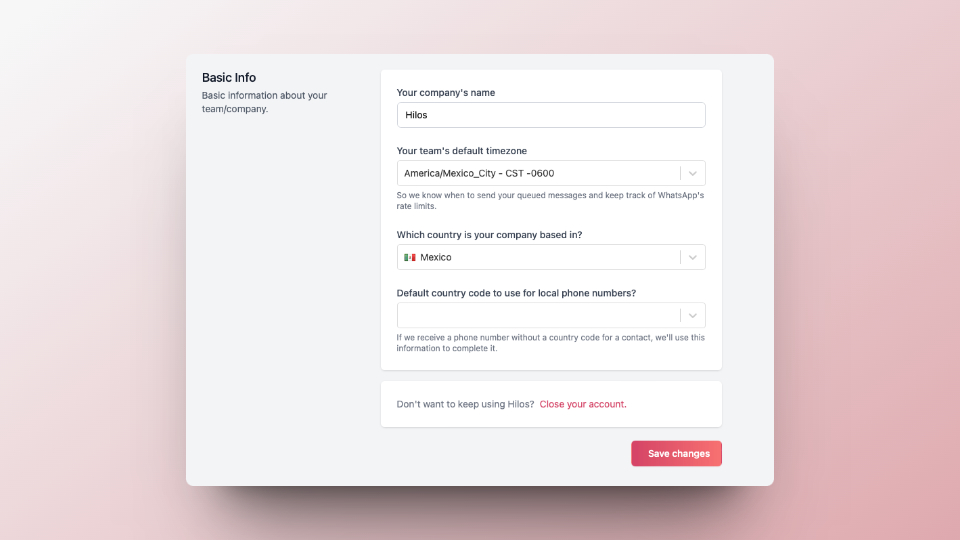 To hide the default WhatsApp templates from your template list, go to Settings > Templates.
To hide the default WhatsApp templates from your template list, go to Settings > Templates.
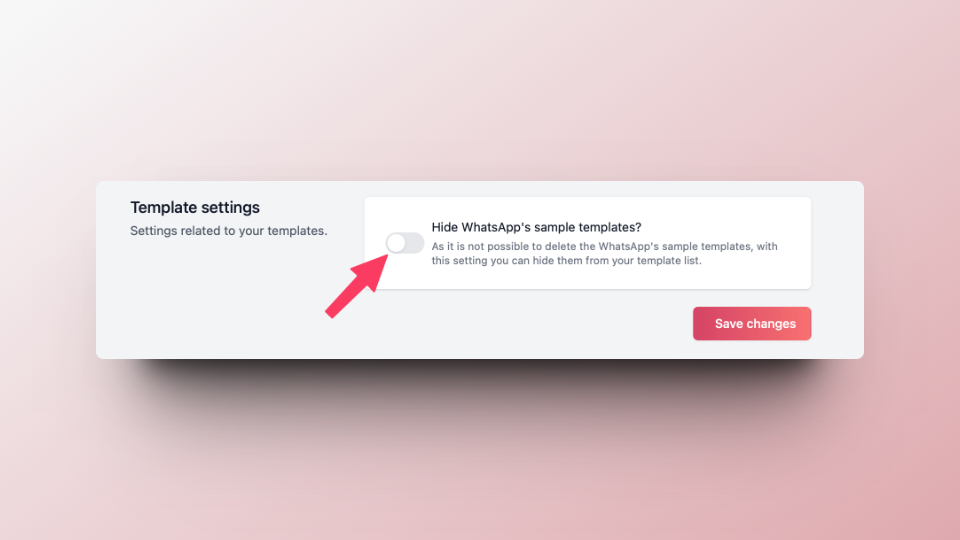
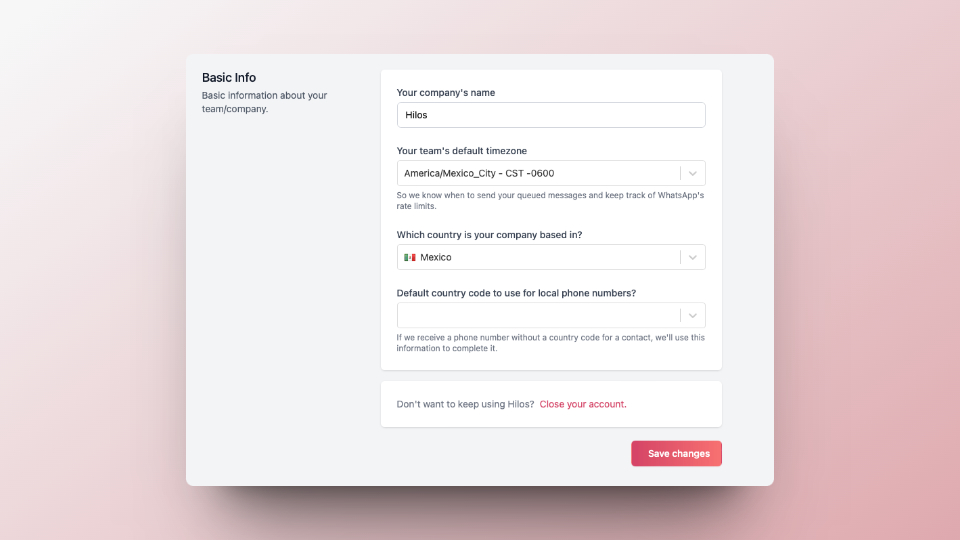 To hide the default WhatsApp templates from your template list, go to Settings > Templates.
To hide the default WhatsApp templates from your template list, go to Settings > Templates.
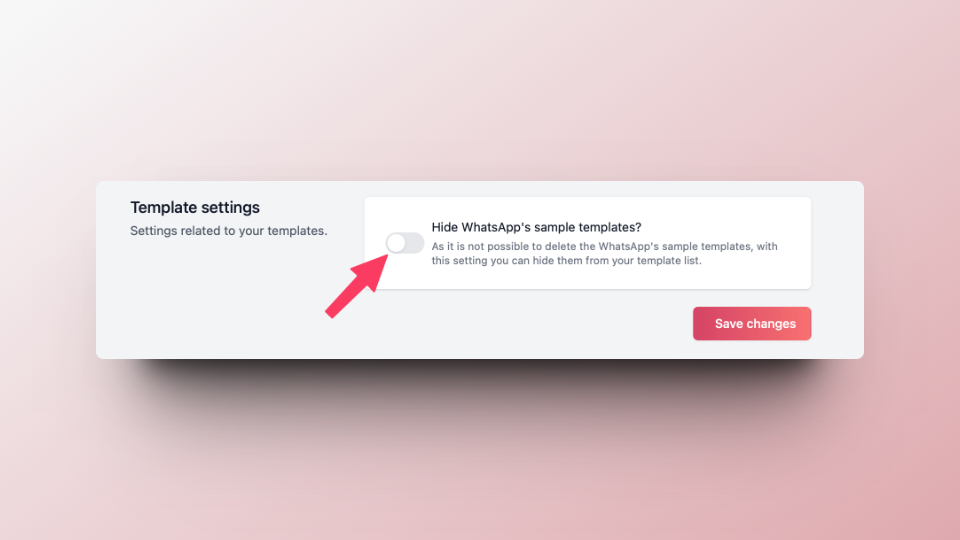
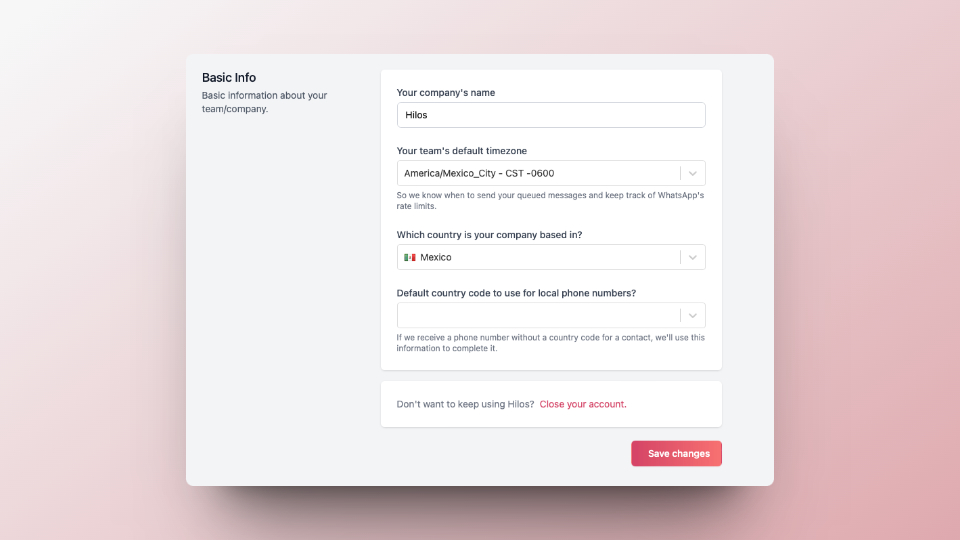 To hide the default WhatsApp templates from your template list, go to Settings > Templates.
To hide the default WhatsApp templates from your template list, go to Settings > Templates.