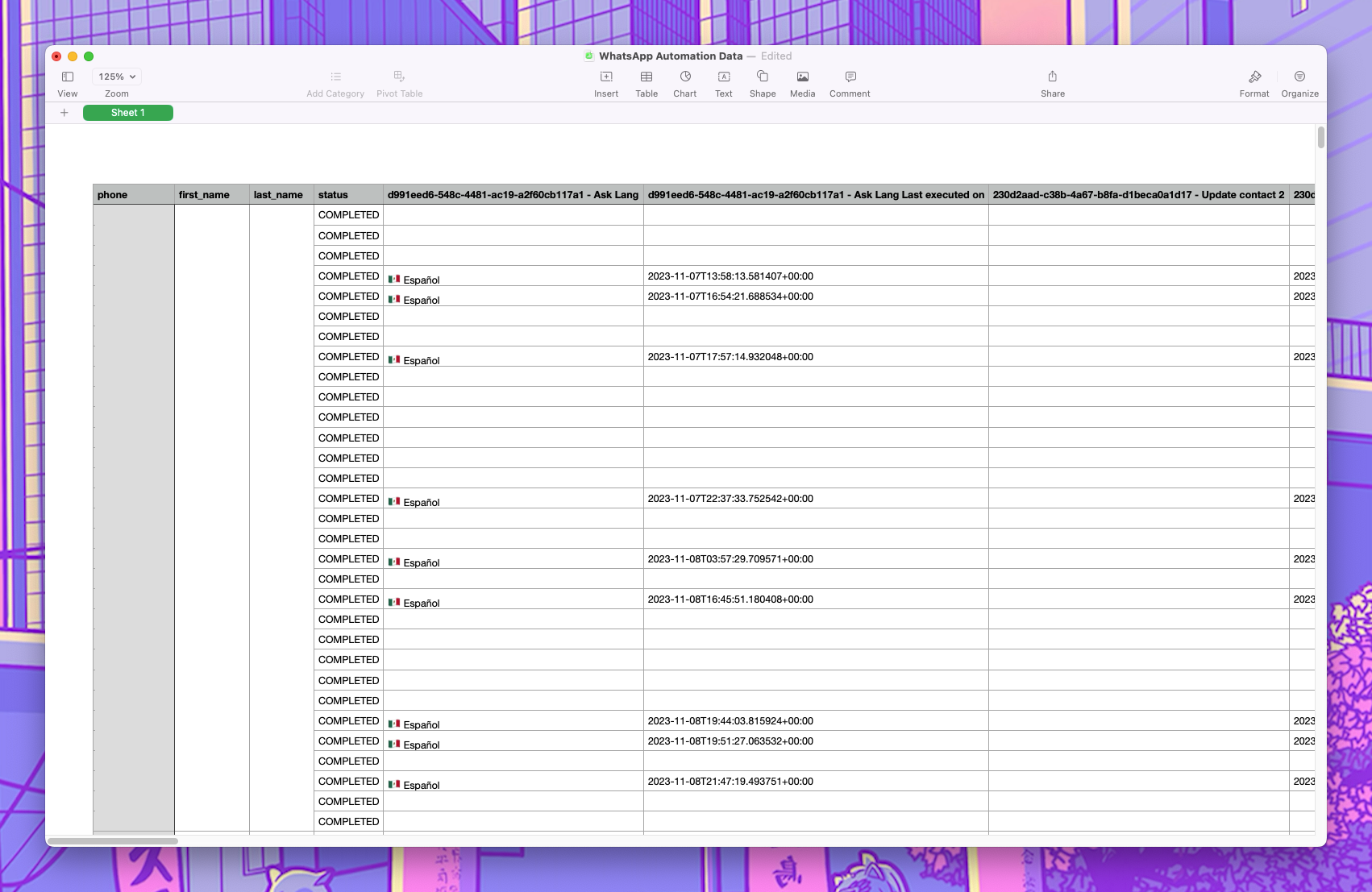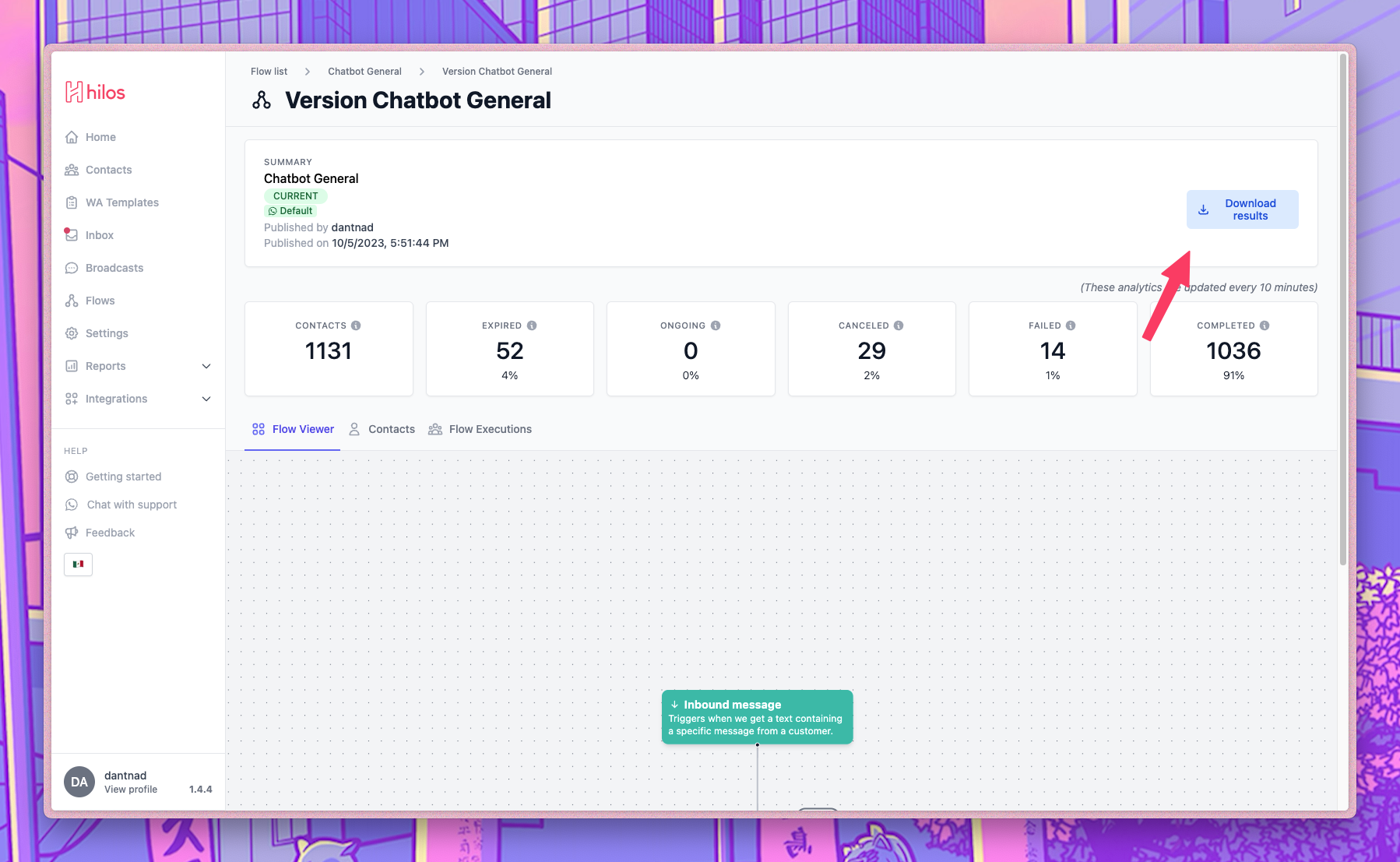 To download the result of a Flow it depends on the type of the flow you’re trying to get the report on. You can get a report for flow executions and flow versions but flow executions are specific to OUTBOUND flows. To download a CSV file of the answers of a Flow you can click on the flow on the flow list, and click on the version tab or the flow execution tab and select the option you want the report of (for example the latest version of your flow) once you click on it on the upper right corner you’ll see a button to download a CSV file of the flow, which include all the contacts and their answers to all the flow questions and menus.
To download the result of a Flow it depends on the type of the flow you’re trying to get the report on. You can get a report for flow executions and flow versions but flow executions are specific to OUTBOUND flows. To download a CSV file of the answers of a Flow you can click on the flow on the flow list, and click on the version tab or the flow execution tab and select the option you want the report of (for example the latest version of your flow) once you click on it on the upper right corner you’ll see a button to download a CSV file of the flow, which include all the contacts and their answers to all the flow questions and menus.