How to Use
Before you can use the Trigger flow step, the target flow must already exist. That means, for example, when working on a flow that uses a FAQ flow, you must first create the FAQ flow and publish it. Then, you can add the Trigger flow step to the current flow. Once you add the Trigger flow step to your current flow, you can select the target flow from the dropdown menu. When the flow is triggered, it will execute the target flow from the beginning. The execute flow step works the same if the target flow is either Inbound or Outbound.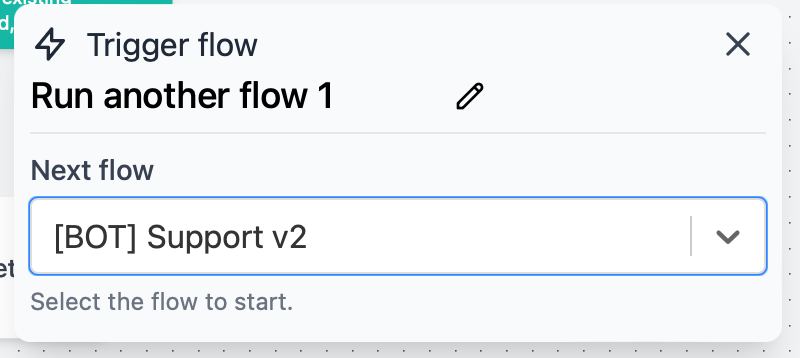 The Trigger flow step enables you to create more complex logic in smaller flow boards that are easier to manage and understand.
The Trigger flow step enables you to create more complex logic in smaller flow boards that are easier to manage and understand.
