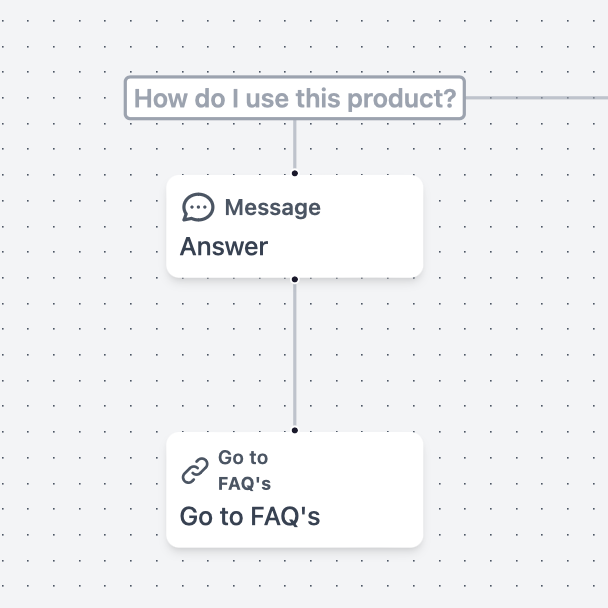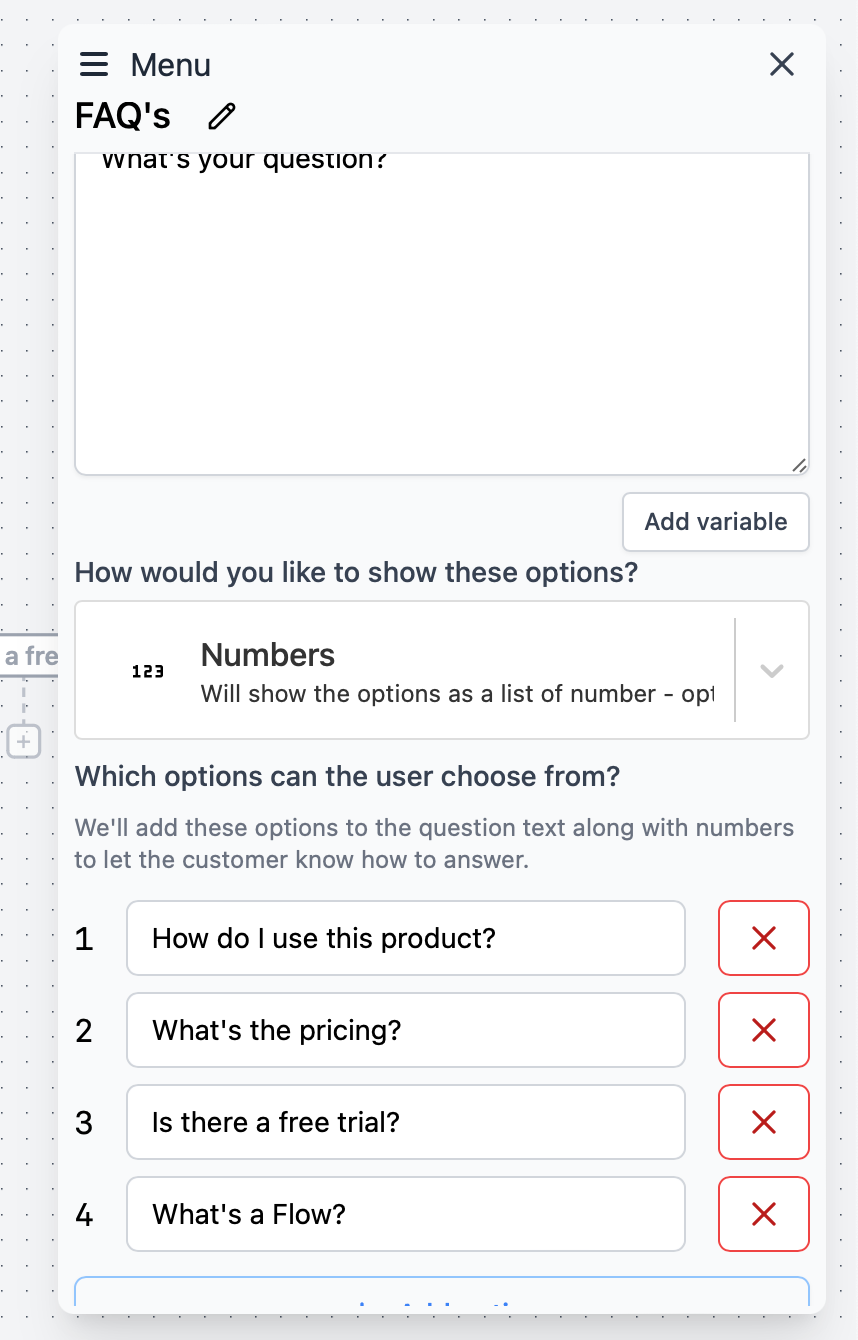
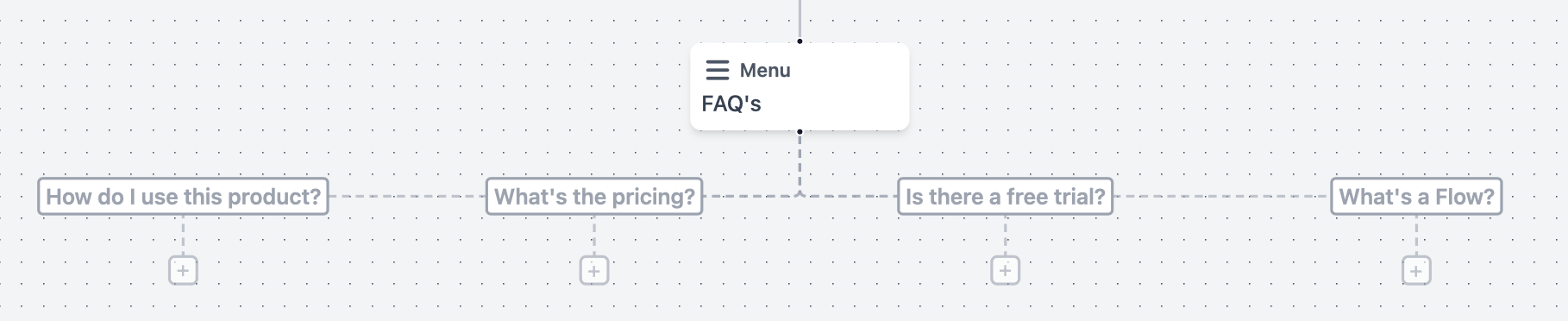 You can combine the menu step with the Go to step feature to allow users to return to the main menu after going through a branch.
You can combine the menu step with the Go to step feature to allow users to return to the main menu after going through a branch.
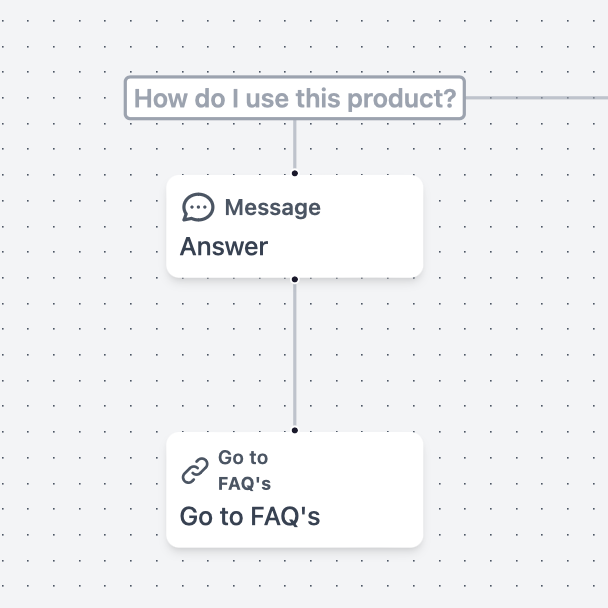
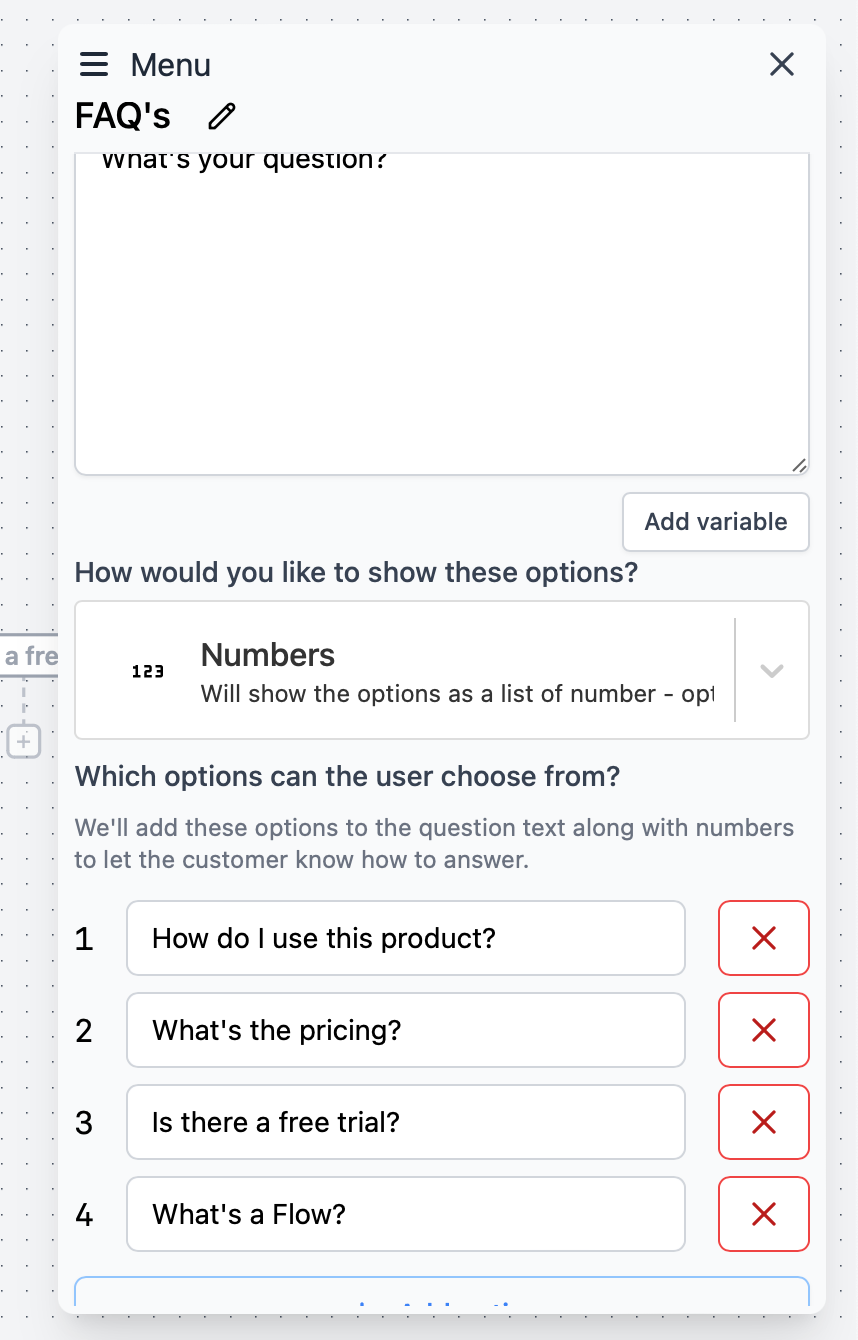
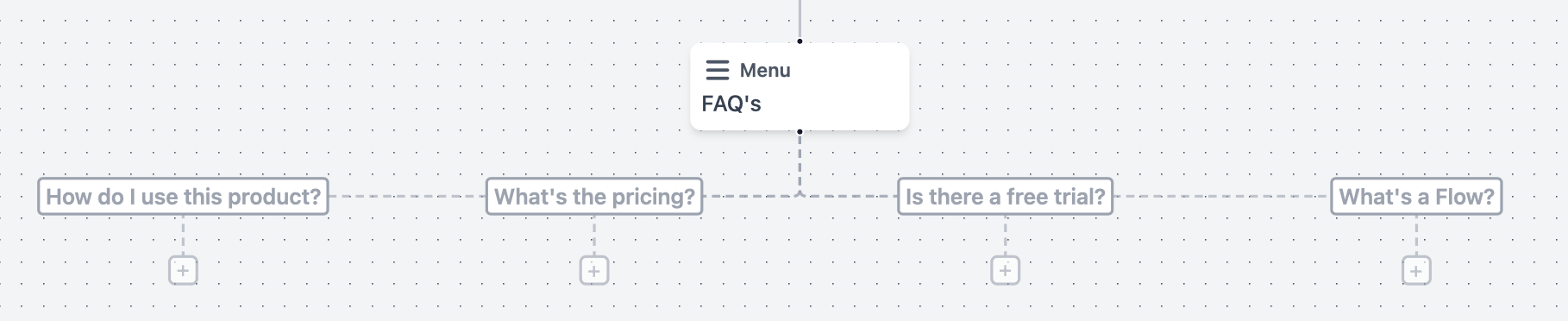 You can combine the menu step with the Go to step feature to allow users to return to the main menu after going through a branch.
You can combine the menu step with the Go to step feature to allow users to return to the main menu after going through a branch.