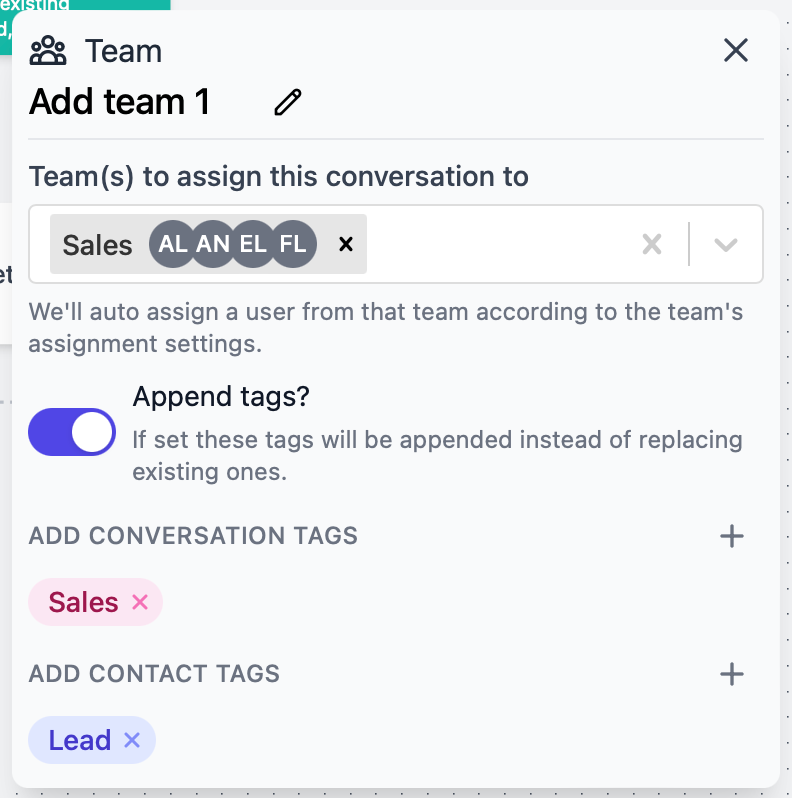CLOSED. If it does, the conversation status will be NEW, marked as unread, and the assignees will be notified.
There are two assignment steps available:
- Assign to a user
- Assign to a team
Assigning to a User
To assign the conversation to specific users, use the Conversation step. This step will assign the conversation to the users selected in the step and add or append the tags selected in the step. You may select one or more users and one or more tags.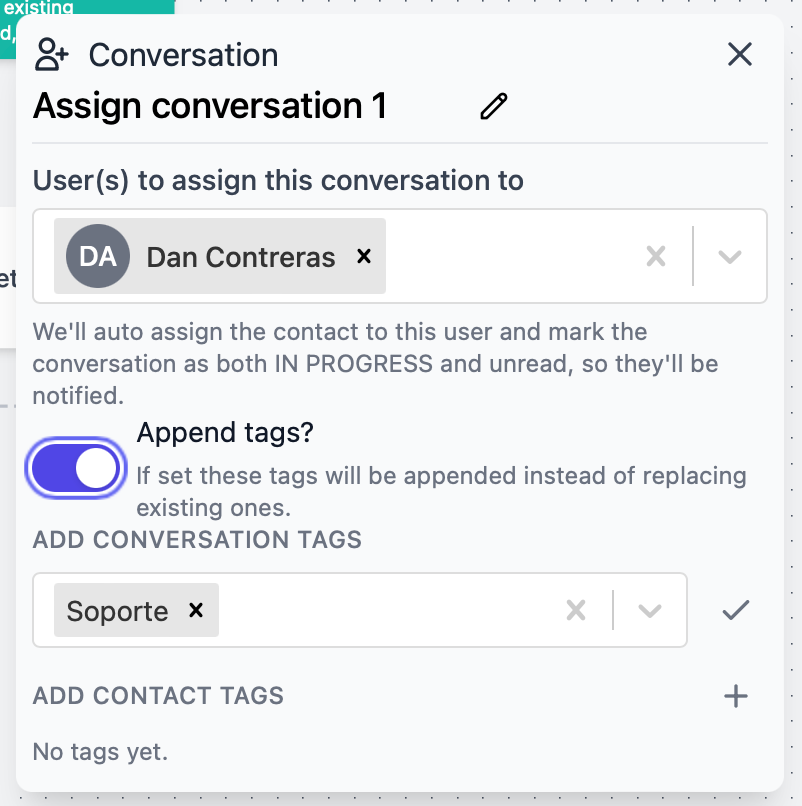
Assigning to a Team
To assign the conversation to a team, use the Assign to Team step. This step will assign the conversation to the team selected in the step and add or append the tags selected in the step. For this step to work, you need to have a team created in your account as it will use the assignation rules specified in the team’s settings.