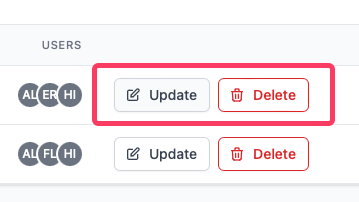What are teams?
Teams are a way to group users together. They are used to assign conversations to users based on the assignment rules you define. Useful for large teams or teams that handle different types of conversations like support, sales, etc. Teams have the added bennefit of having rules to assign conversations in order to distribute the workload across the team.How to create a team
To create a team, go to the Settings section and click on Teams. Then click on the New team button.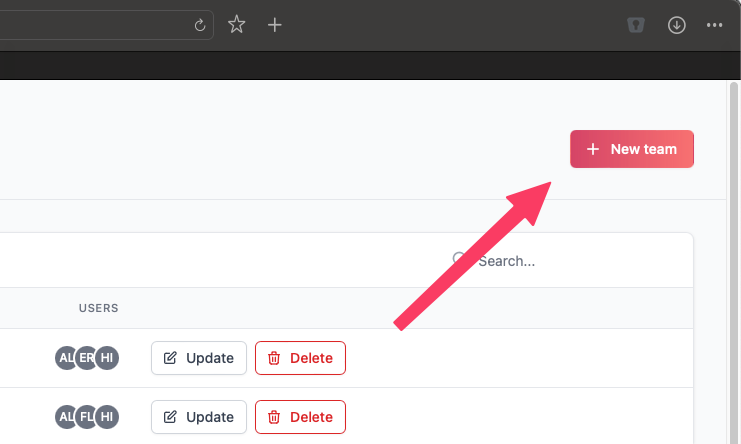 Here you can assign a name to the team and add users to it. You can also add assignment rules to the team like:
Here you can assign a name to the team and add users to it. You can also add assignment rules to the team like:
- Round-robin: Assign conversations to users in a round-robin fashion.
- Least-busy: Assign conversations to the user with the least amount of conversations assigned to them.
- Use default: Always assign the conversations to the default user, useful for teams that have a manager or a supervisor which assigns conversations to the rest of the team.
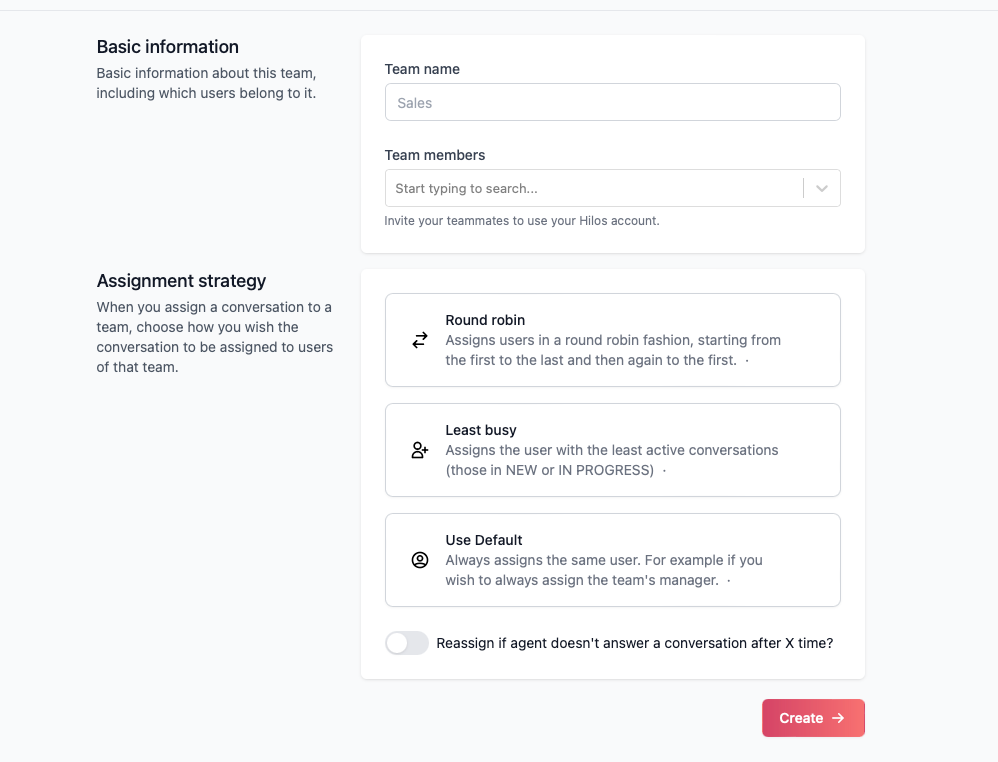
Edit or delete a team
To edit or delete a team, go to the Settings section and click on Teams. Then click on the Update button next to the team you want to edit or click Delete if you wish to remove this team.