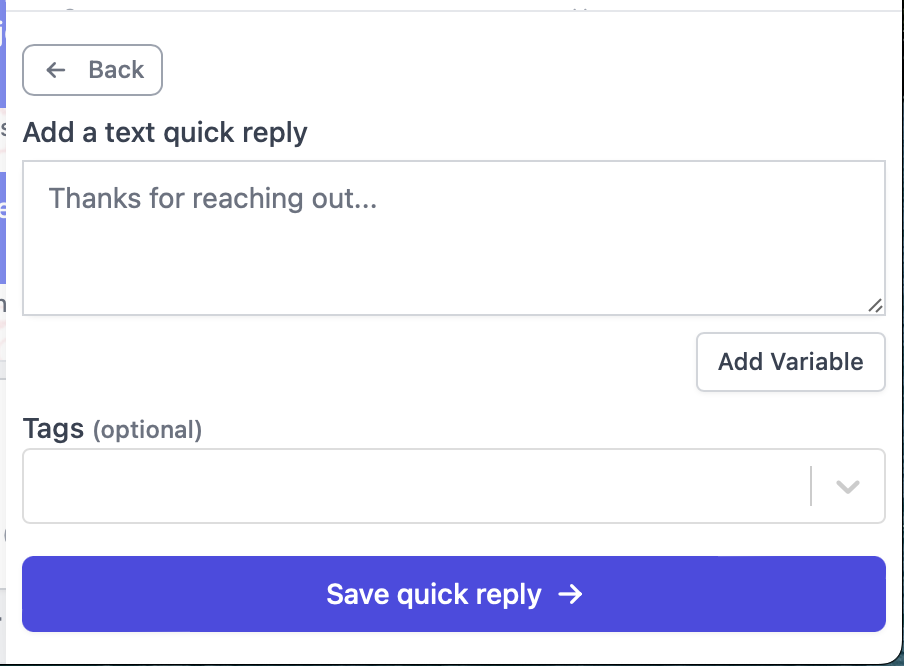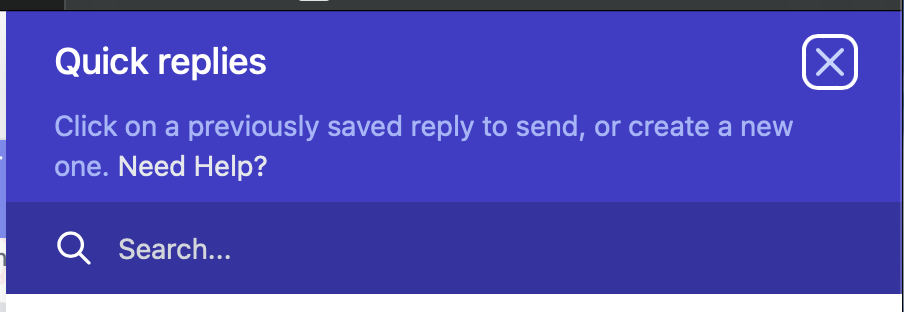 You’ll see the message appear on the conversation, you can edit it if you wish and then click on Send.
To create a quick reply first go to your Inbox and click on a conversation. Then click on the Quick replies button on the bottom of the conversation
You’ll see the message appear on the conversation, you can edit it if you wish and then click on Send.
To create a quick reply first go to your Inbox and click on a conversation. Then click on the Quick replies button on the bottom of the conversation 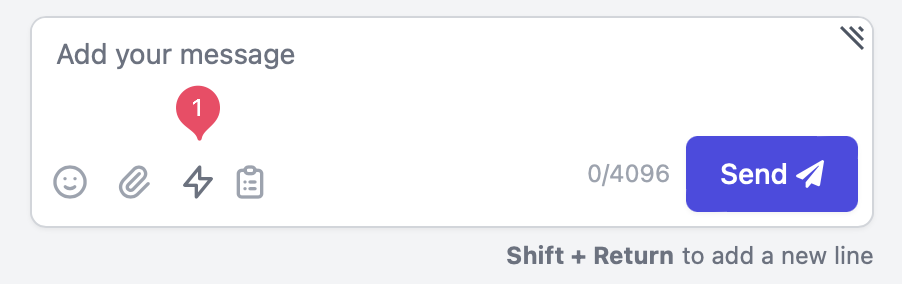 On the sidebar that appeared select whether you’d like to use a Template from your approved templates or a Text reply.
On the sidebar that appeared select whether you’d like to use a Template from your approved templates or a Text reply.
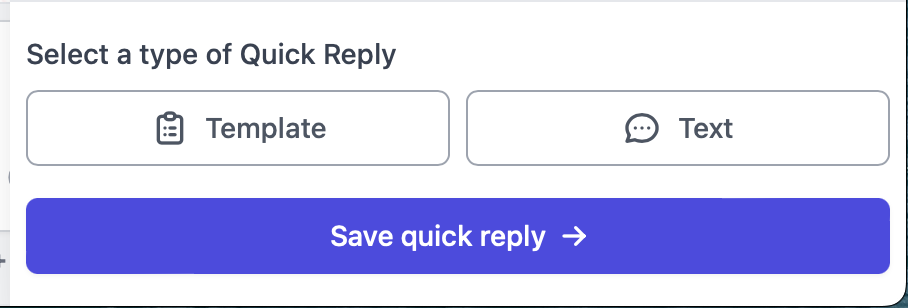 If you opt to use a template a list of your approved templates will appear, select the one you wish to use and click on Add.
If you opt to use a template a list of your approved templates will appear, select the one you wish to use and click on Add.
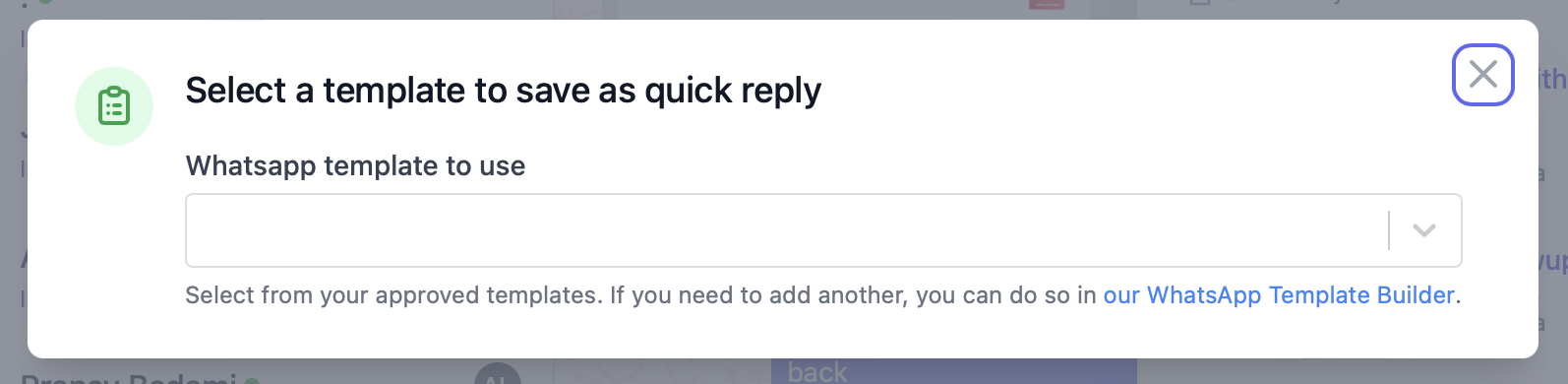 If you opt to use a text reply a text editor will appear, write your reply and click on Save quick reply.
If you opt to use a text reply a text editor will appear, write your reply and click on Save quick reply.
You can add variables to text replies, this variables will be changed when the quick reply is sent. To use variables just click on Add variable and select the variable you wish to add. This will save you time by automatically adding the name of the contact, your name as an agent, or any other contact information. This variables are the same ones you created while creating a contact