Archived conversations will be visible in your Inbox by default, to stop seeing them you can add a filter “Is archived = False”
Open Inbox
Open the Inbox window.
Select a Conversation
Click on the conversation you want to archive.
Click on the Tray Icon
In the right sidebar, you will find a tray icon below the basic contact information.
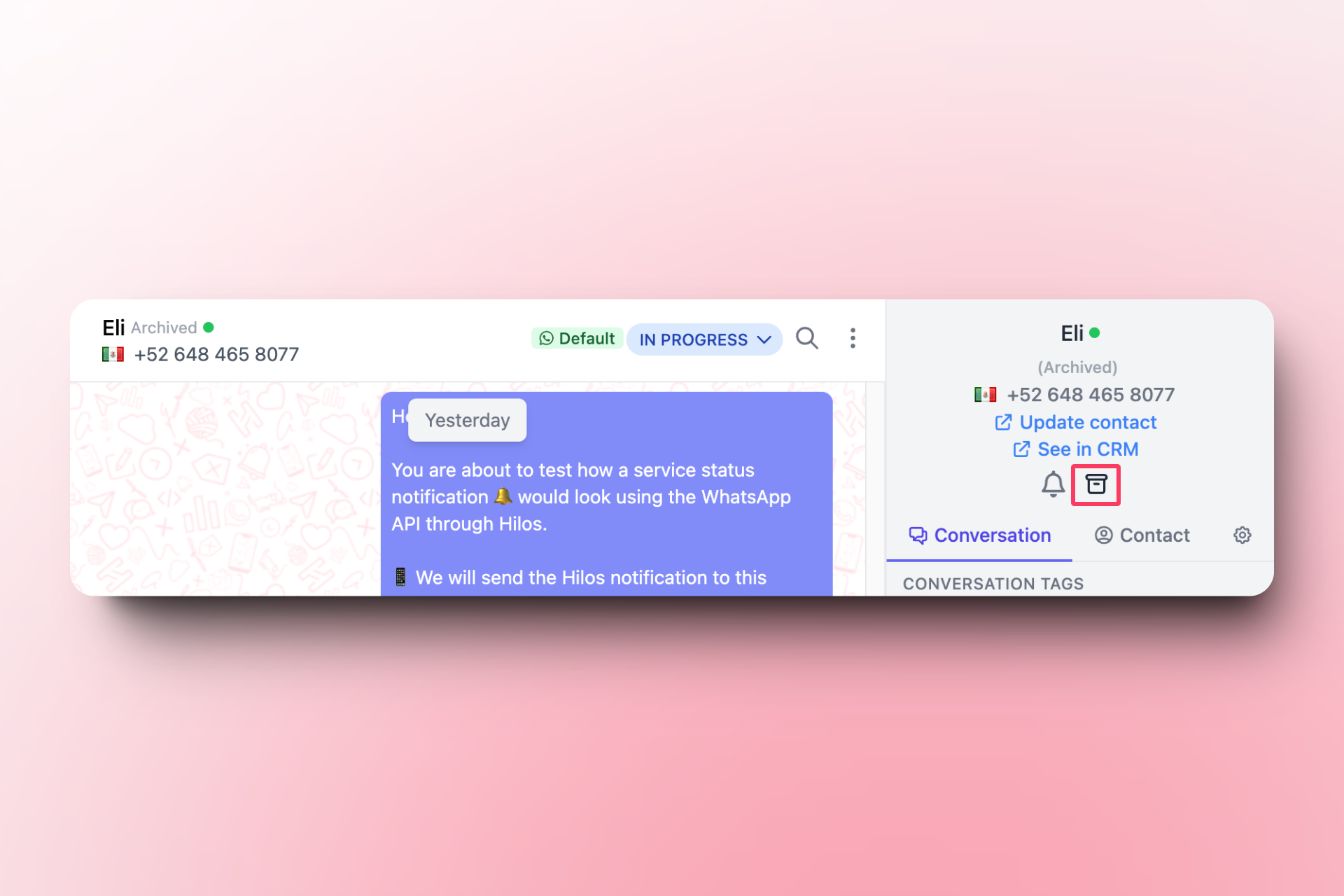 To archive more than one conversation at the same time:
To archive more than one conversation at the same time:
Open Inbox
Open the Inbox window.
Hover Over the Conversation on the Left Side
A box like this will appear, allowing you to select multiple conversations (or all conversations in that view or with that filter; see the section on views and filters in organizing conversations).
Click on
- Selected
- Archive
- Yes
- Apply
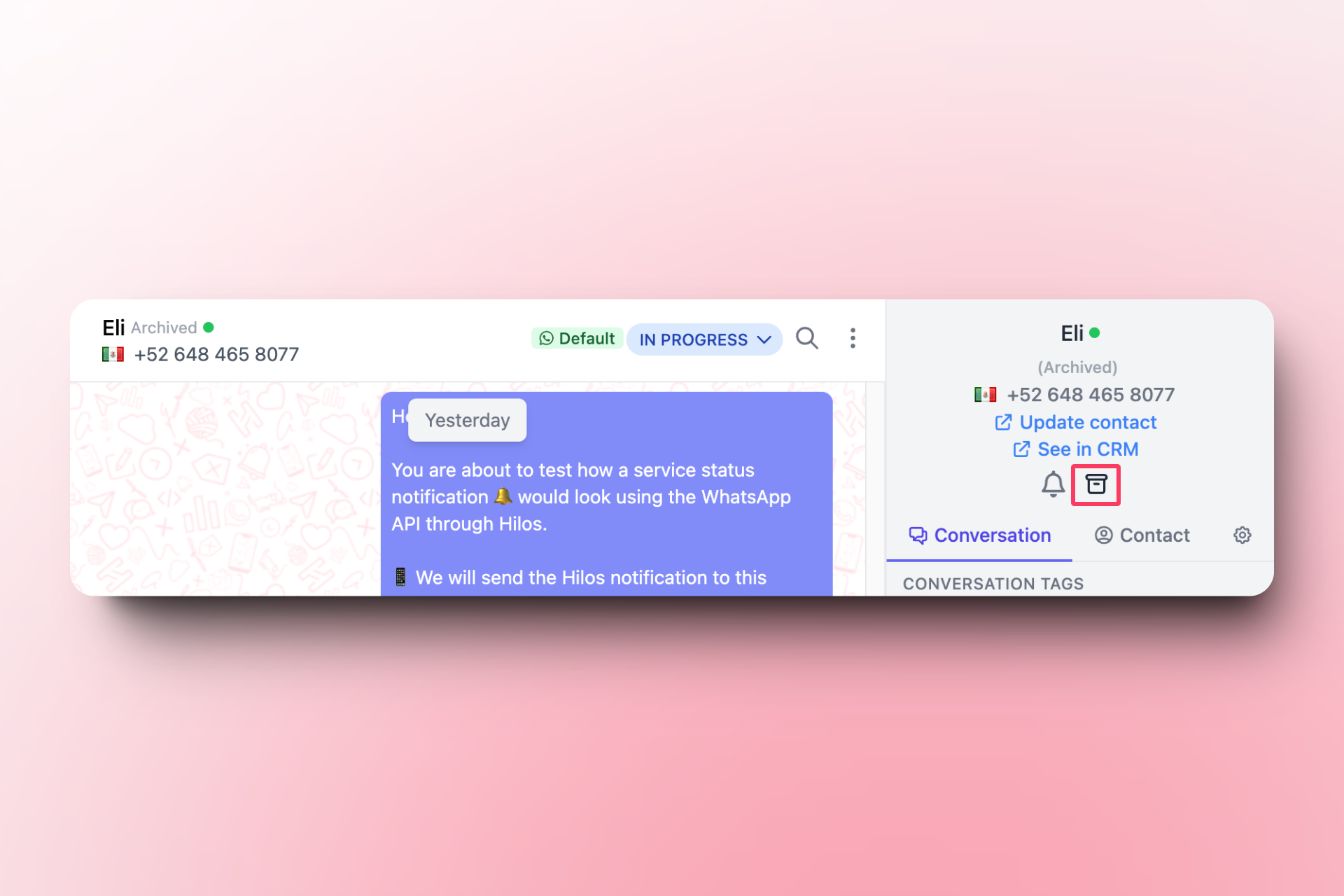 To archive more than one conversation at the same time:
To archive more than one conversation at the same time:



