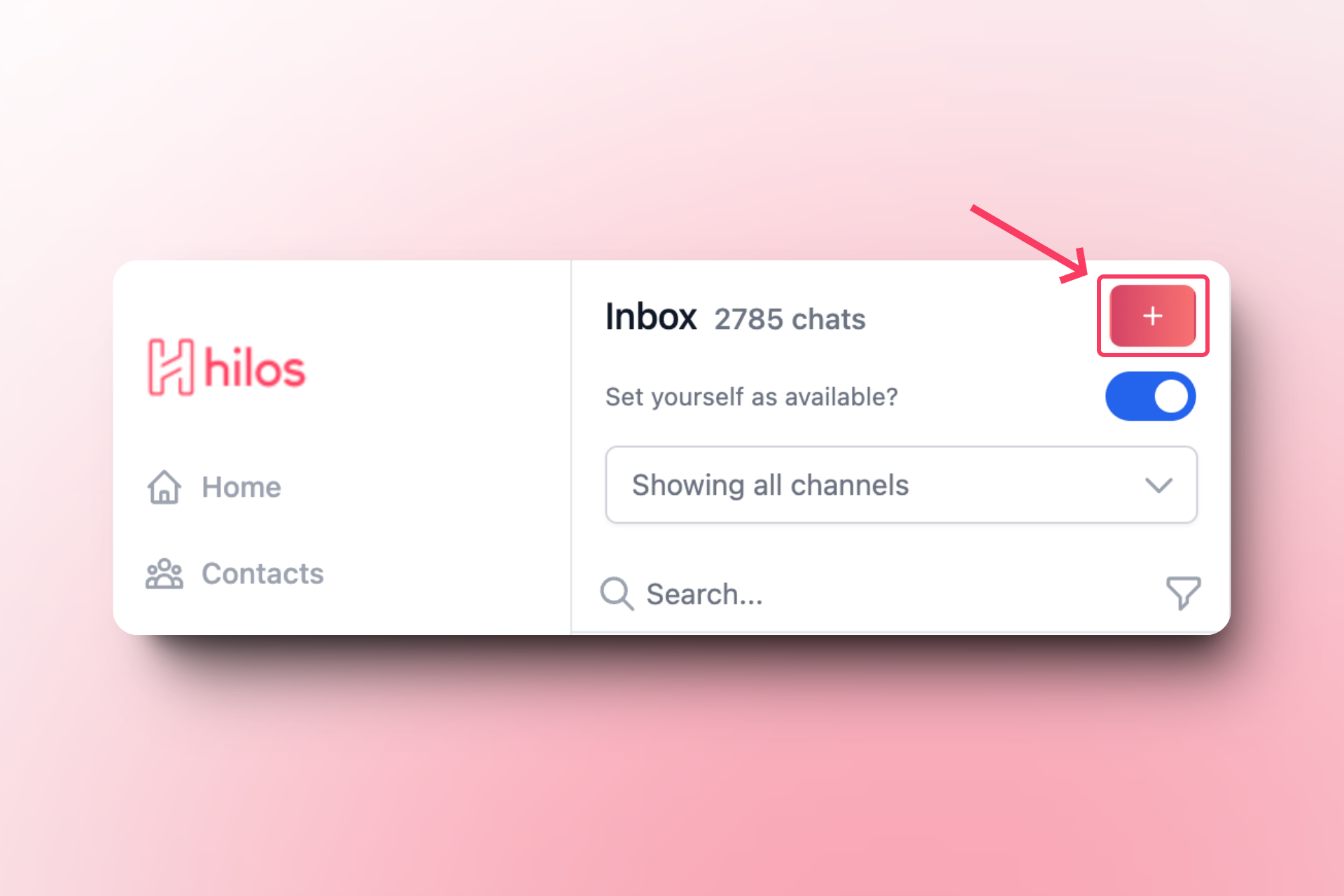 You can read and learn more about quick replies by clicking here.
You can read and learn more about quick replies by clicking here.Inbox
Start a Conversation
To start a conversation in Hilos, first navigate to the Templates section to create or choose an initial template. Then, go to the Inbox and use the ”+” button to open a new conversation by searching for the contact or entering the phone number.
Select a template to start the conversation and, if it contains variables, fill in the value for each variable. Wait for the contact to respond to activate the 24-hour conversation window, allowing you to interact freely as you would on WhatsApp Web.
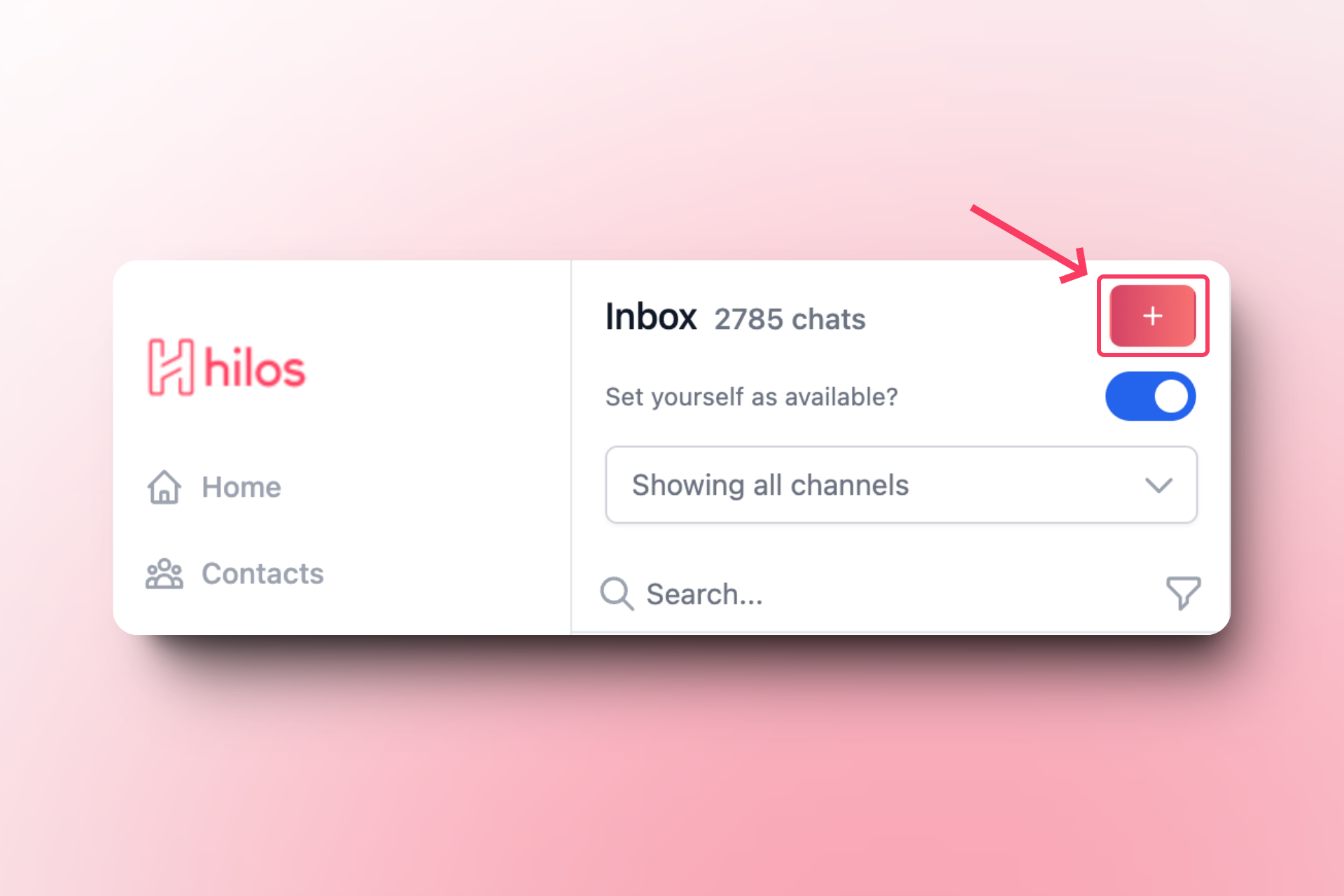 You can read and learn more about quick replies by clicking here.
You can read and learn more about quick replies by clicking here.
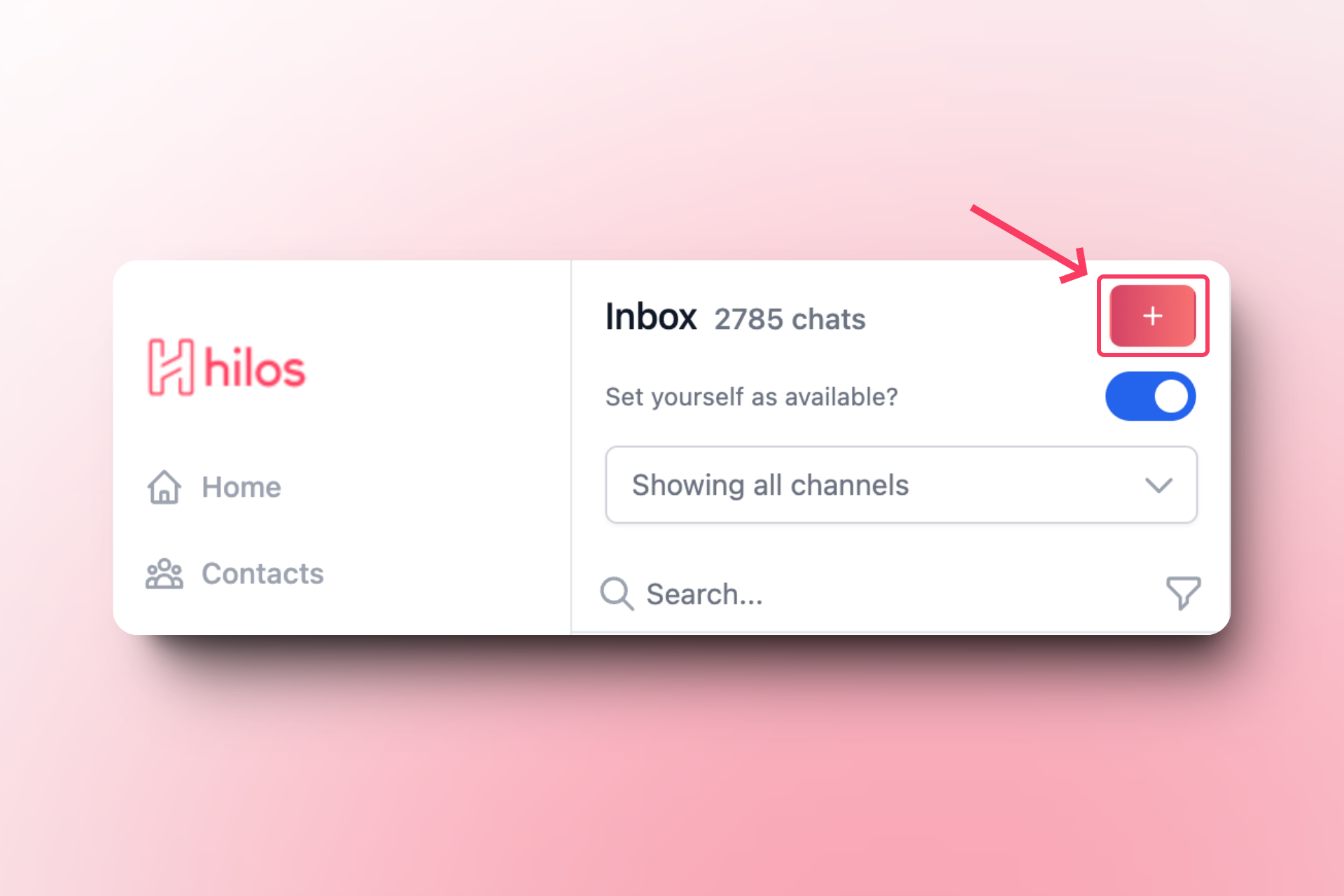 You can read and learn more about quick replies by clicking here.
You can read and learn more about quick replies by clicking here.
